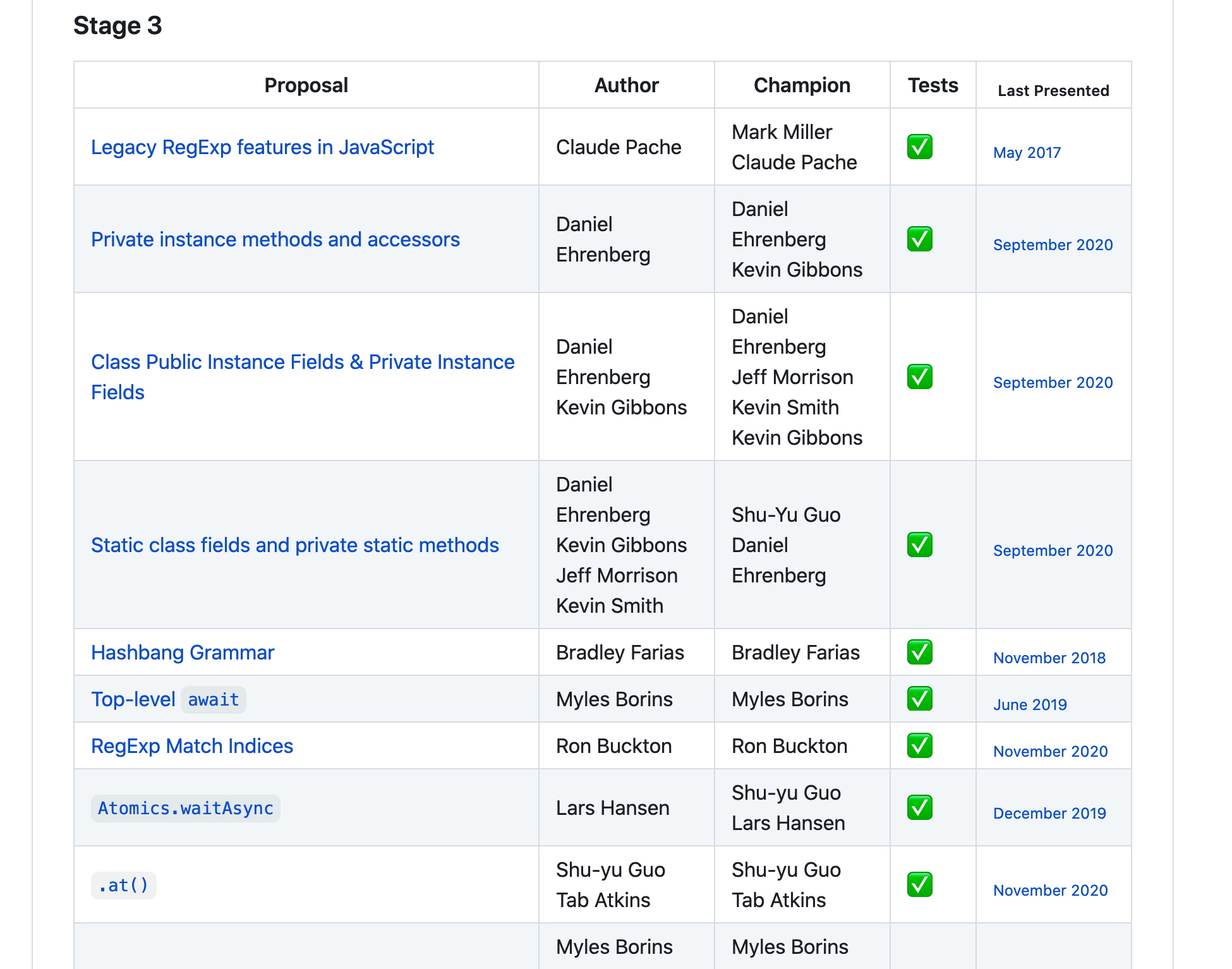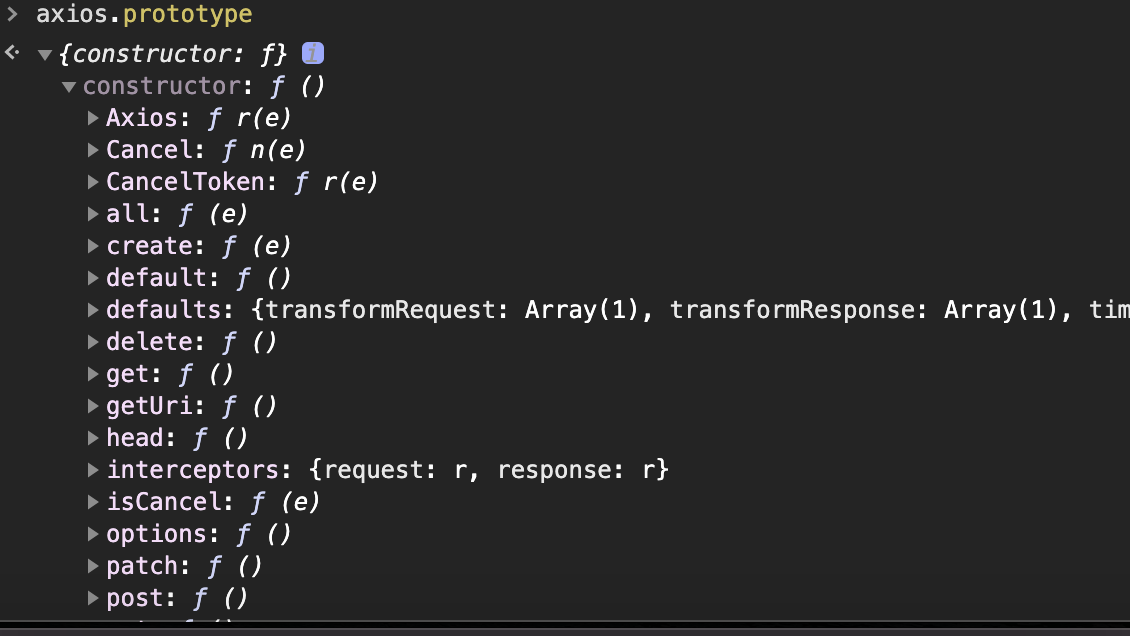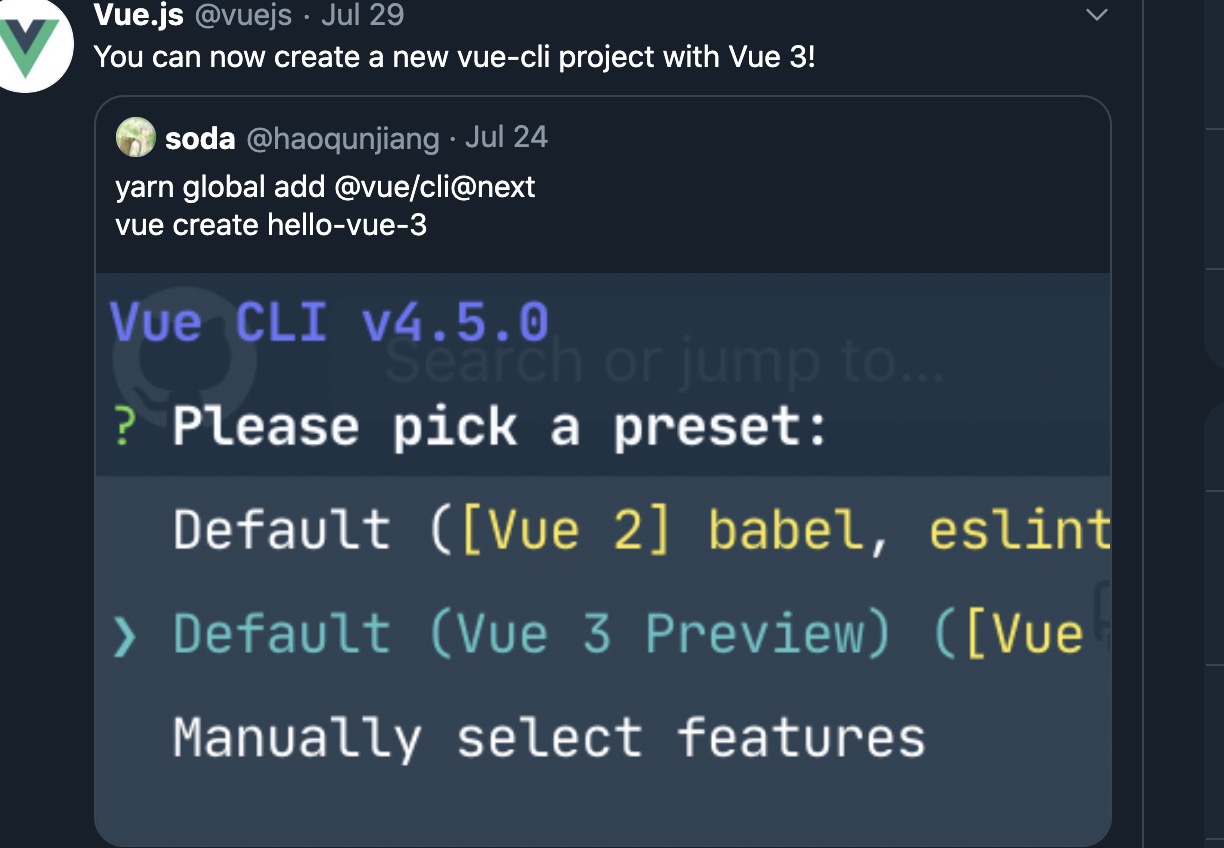笔记一
在vue项目中使用ts-class的形式来编写组件的时候,要记得在export上面➕@Component装饰器,不然组件不能正常注册
1 | import { |
如果在页面中需要用到子组件的情况,需要像这样注册,并且@Component装饰器只需要写一次
1 | import { |
笔记二 — ProvideReactive来做数据透传的注意点
如果在组件中使用Provide来进行数据透传的话,数据是不带响应式的。如果需要数据具有响应式,那么需要用ProvideReactive来做属性的透传,代码例子可以看上一个代码,另外由于在路由跳转的时候,有时候会有Provide的值重新定义的问题,这时候控制台会抛出异常,具体可以看这个
issue,有临时的解决方案
笔记三 — 在弹窗中保证数据的实时性
需要把数据以Provide的形式传递给弹窗,但是数据仅仅只在第一次显示的时候是正常的数据,在关闭弹窗后再一次开启弹窗,显示的数据是上一次的数据。原因暂时不知道。所以我在关闭弹窗的时候同时用v-if来销毁元素,这样每次打开的元素都是一个最新的元素,同时这个时候获取到的数据也是最新的数据。
笔记四 — 数据获取完后保证子组件获取最新的数据
在父组件用axios获取数据的时候,然后传递给子组件,但是子组件渲染的时候是定义时就给的默认值。
原因:父组件在请求数据的时候,子组件的生命周期已经走完并且已经渲染完成,所以这时候是拿不到请求后返回的真实数据
方案:我这里用v-if来判断获取的数据的长度是否为空来判断是否要渲染子组件,缺点:数据量很大的时候会有很长时间的空白。
笔记五 — 自定义组件绑定v-models
想让自定义组件能够使用v-model语法糖,这样子组件的数据就可以实时的反馈到父组件中去
在vue中,对input来说,v-model是value和input事件的语法糖,对于checkbox来说,监听的事件是change,给对应的元素添加对应的事件,然后在自组件emit出去,把相应的value值绑定到对应的dom元素中去。